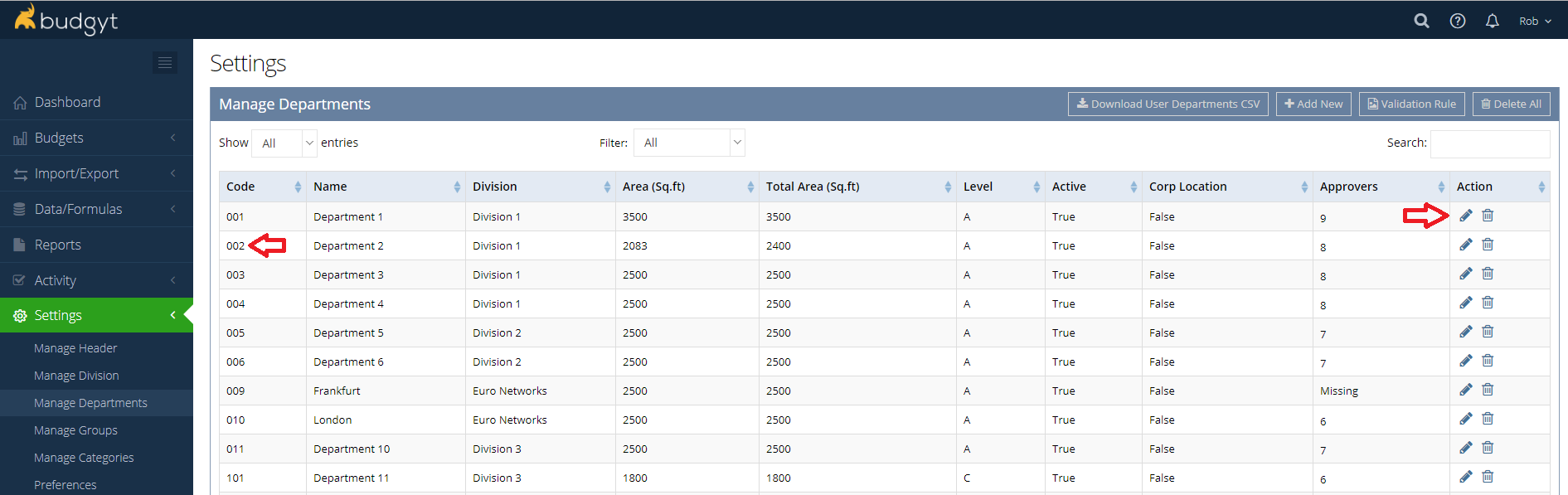- Knowledge-Base | Trials
- FAQ
- Departments
How do I determine the codes for my Departments?
Department codes can be any length you wish. We have numerous default lengths and formats within Budgyt.
They do however, all need to be the same length. They may be numbers, letters or a combination and will be sorted from lowest to highest and from A to Z to determine the order in which they appear within their regions or divisions on the dashboard.
To enter or change a Department code, go to Settings > Manage Departments, click on the edit tool and change the code.
If you need to change the format of the code, you can do so by clicking the Validation Rule button. If the format you need isn't present in the list, contact support@budgyt.com, and we will add it for you. If you do change the format, you will need to change the codes for all of your departments to match the new format.