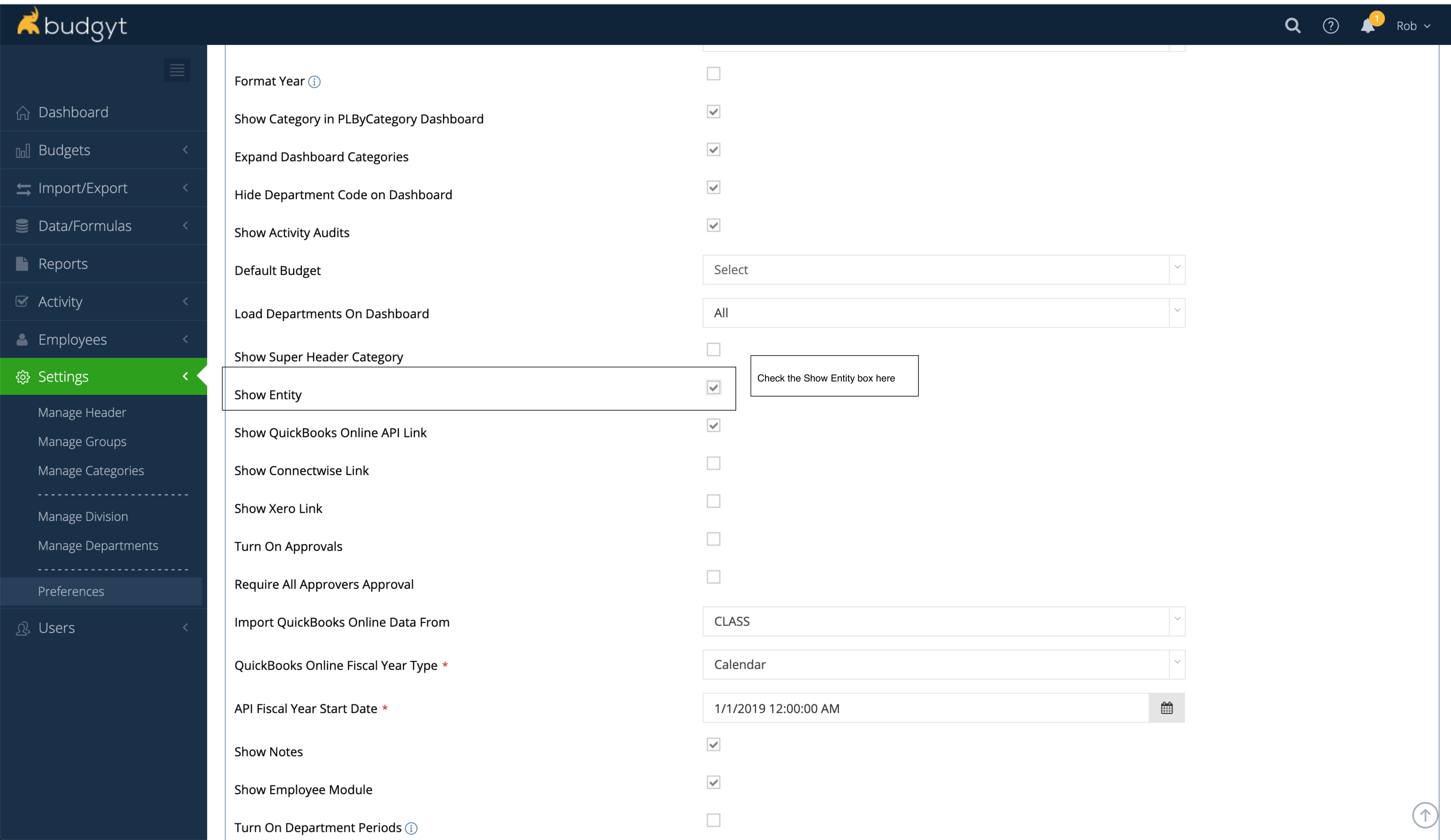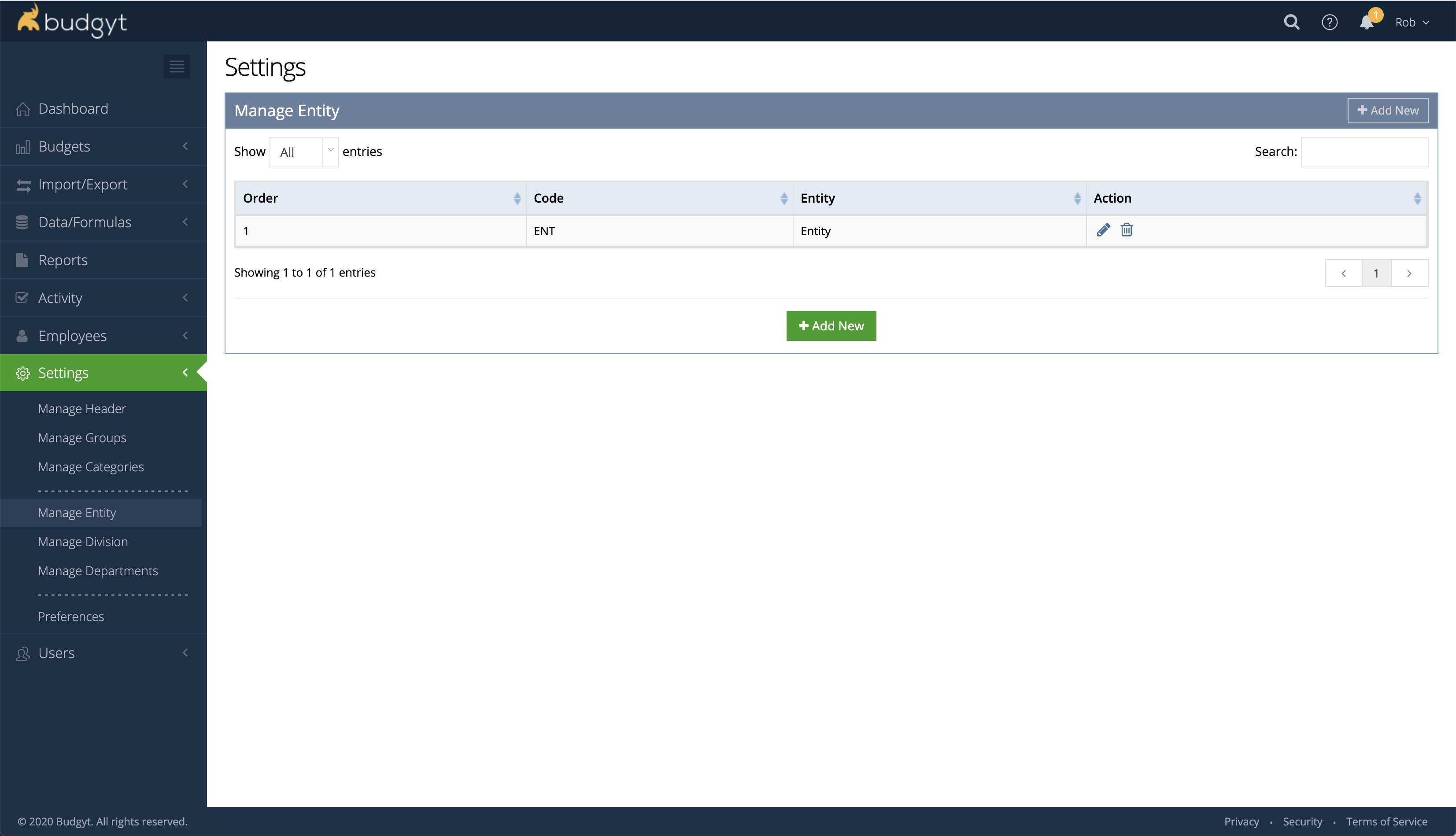This is an optional additional level of hierarchy in your departmental structure.
In some instances you may want to consolidate multiple companies in Budgyt. In this case the Region and Department levels are not enough and you need to add a layer above Region. In this way you would have Entity > Region > Department. This allows you to roll up your Departments into different Regions then have your Regions roll up into different Entities.
An example may be that you have three QuickBooks companies and want all three in Budgyt. You would create an Entity for each QuickBooks company. Then if each QuickBooks company had multiple Classes that had Sub-Classes you would make the Class = Region and the Sub-Class = Department.
How to Turn On Entity
Go to Settings > Preferences and find and check the Show Entity check box and click save.
Now on the left hand navigation Manage Entity will appear under Settings and you can then add Entities and assign Regions to Entity from the Manage Regions link. Everything else will adjust accordingly including your Dashboards and Reports.