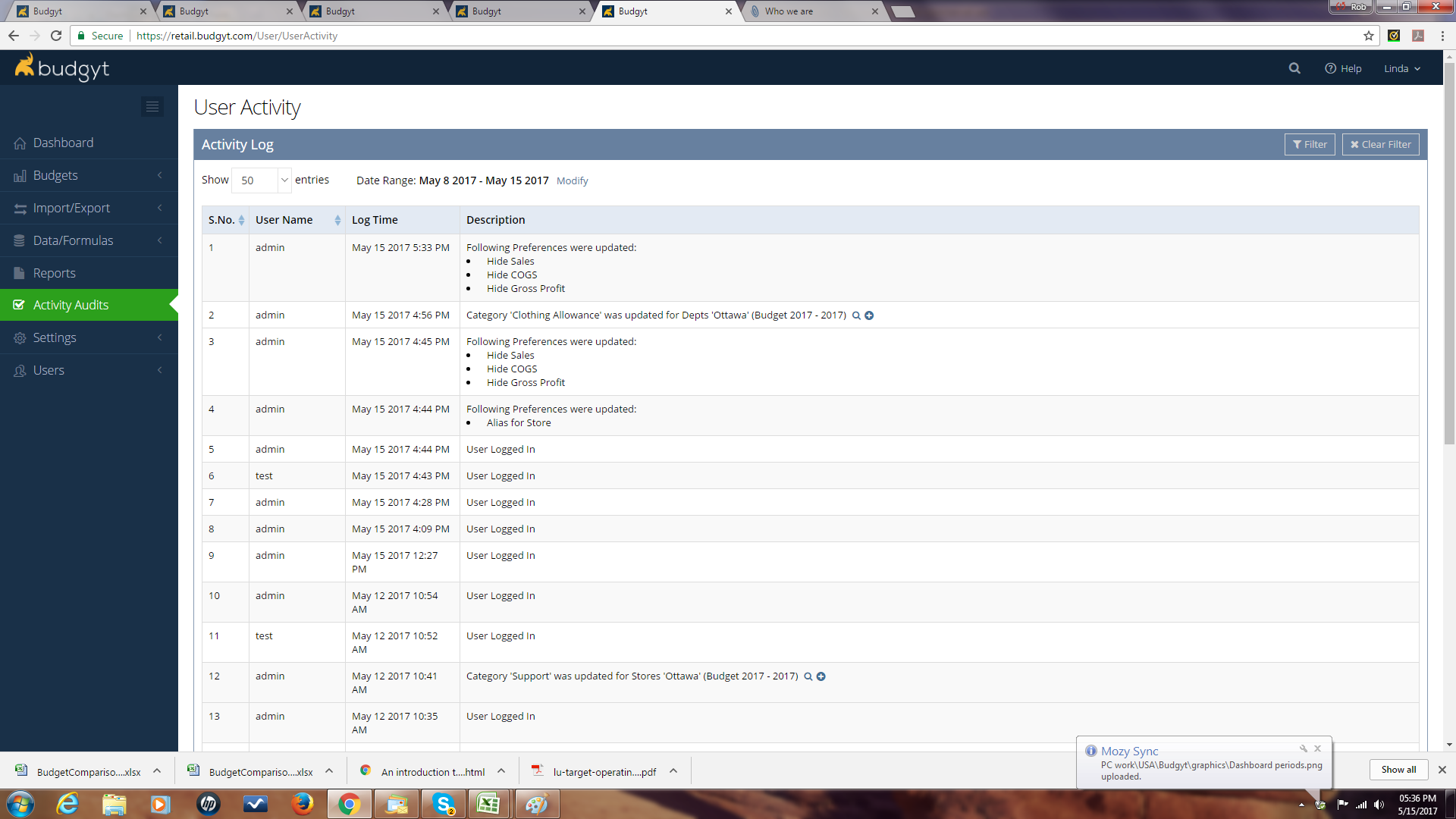Find out who did what and when, with minimum effort
We hated having to trace errors in Excel. So much wasted time to find one simple mistake. Budgyt is much more robust, so doesn't experience the same frequency of error as Excel, but other users may still make changes without telling you, and it is important to be able to quickly locate those amendments.
With this in mind, we track every change that is made in Budgyt in the Activity Log, which can be found under Activity > Audits.
The Activity Log is a filterable, interactive list that enables you to zero in on who made a change, when they did it, and what was changed.
You can filter by user, date, and type of event, and where a change has been made to any data, you can view that change within the activity log by clicking on the + symbol at the right hand side of the description, or go directly to the data sheet containing the change by clicking the magnifying glass. This will open the data sheet in a new browser tab, so you don't lose your place in the activity log while you are investigating the change.