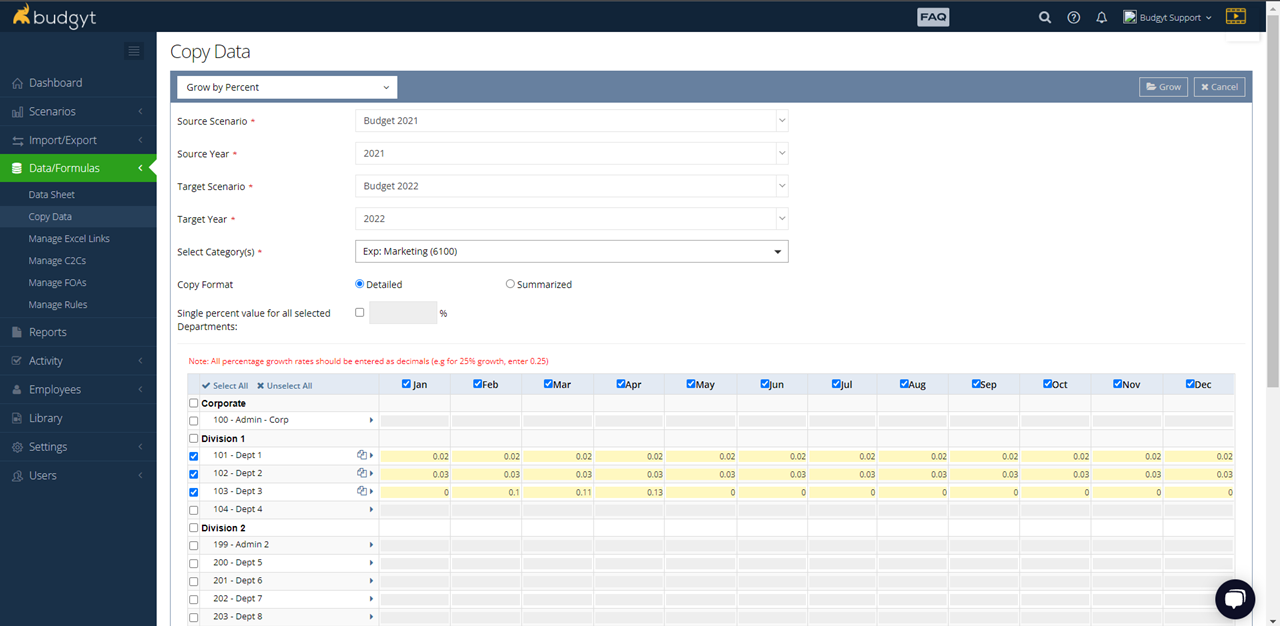Quickly construct next year's budget using current year actuals as a baseline.
When you are creating a new budget it's often easiest to start with your current numbers and build in some growth.
Using Budgyt's Copy function, you can grow a scenario at the category, group, or whole scenario level.
To do this, go to Data/Formulas > Copy Data, and choose the Grow By Percent option from the drop down menu at the top left of the form.
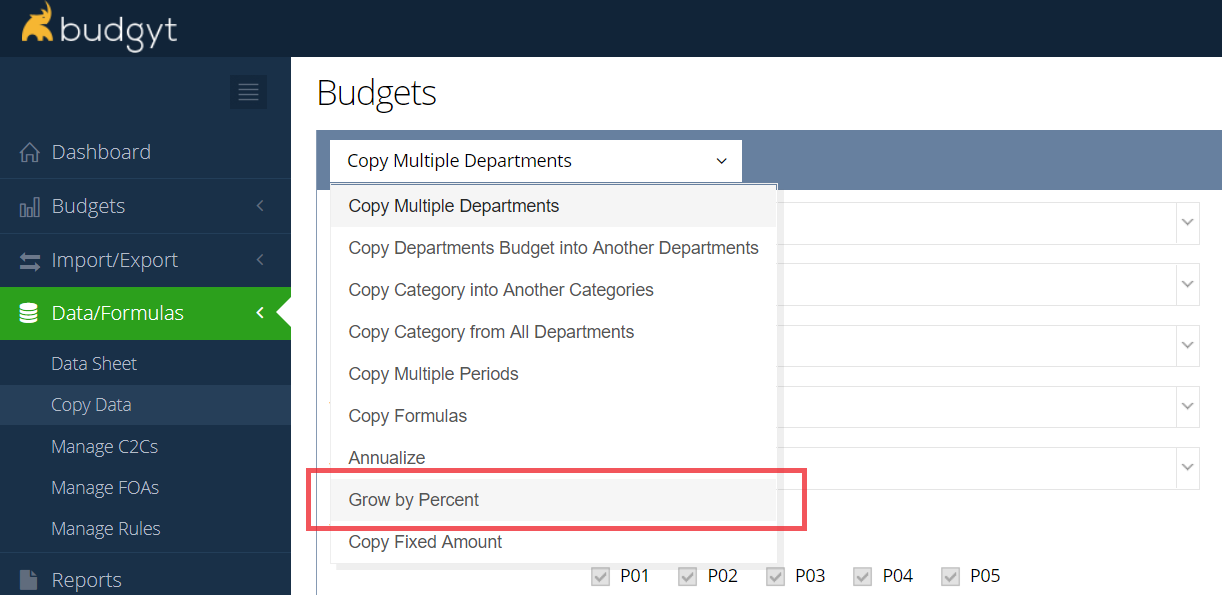
Then choose the source scenario and the target scenario, use the Select Category(s) menu to choose which categories to copy (to select a group, click on the group name), and then select the departments you wish to copy by checking the boxes at the side of the grid below.
Now fill in the percentage growth rates (please enter all percentages as decimals - eg 5% is entered as 0.05), which can be done individually in the grid, or if you want all your departments to have the same growth rate, fill in the Single Percent Value field.
Hit Grow, and your data will be copied to your target scenario with the appropriate percentage growth, then go back and work on the next group/category/department etc.