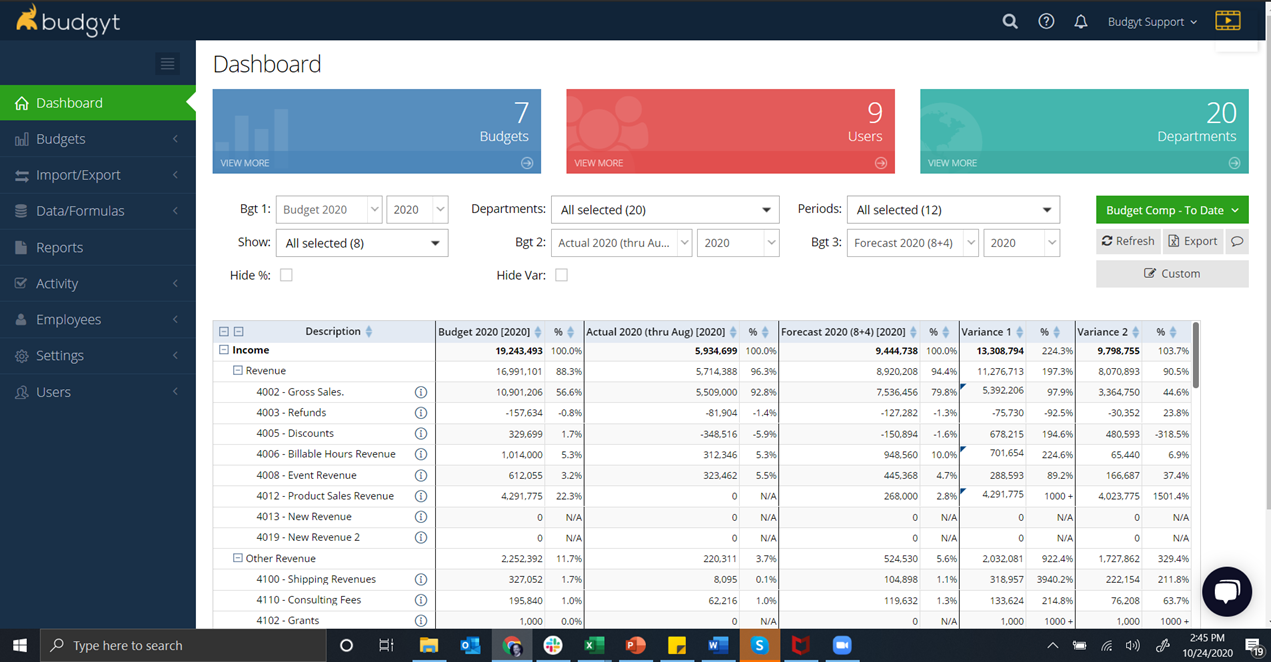- Knowledge-Base | Trials
- Regular Users
- Dashboards
Dashboard - Viewing Budget to Actual Comparison
Compare 3 sets of data for any part of the business and any period.
You will want to compare your Budget to your Actual data on a regular basis, and this can be done on two of our dashboards.
Form the green menu on the right of your dashboard, choose either Budget Comp - To Date, or Budget Comp - Monthly.
Each will display the same menus above the table, and will have 3 columns for your different data sets you wish to compare, and 2 variances.
The data in each column can be changed to display any budget you have created using the 3 menus at the top labeled Bgt 1, Bgt 2, and Bgt 3 so you can compare budget vs actual, budget vs budget, forecast vs actual etc etc.
Variance 1 will be the difference between columns 1 (Bgt 1) and 2 (Bgt 2), and Variance 2 will be the difference between columns 1 and 3 (Bgt 3).
You can also choose any selection of departments, and any periods you wish to compare.