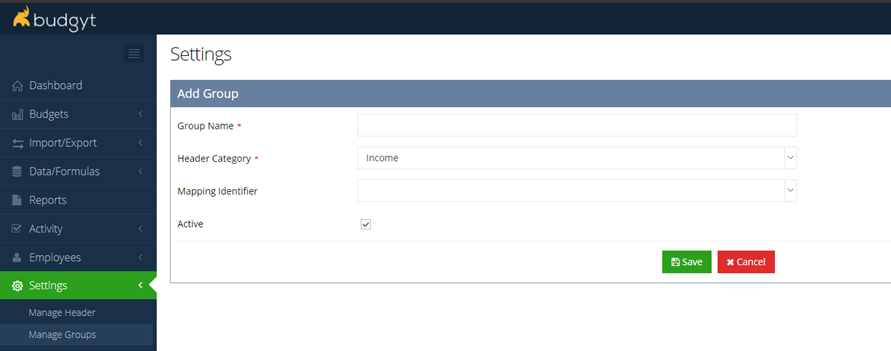- Knowledge-Base | Trials
- FAQ
- Settings & Configuration
How do I add a new Group to my GL?
Adding groups to your Chart of Accounts is simple. Go to Settings > Manage Groups and click the Add New button.
Now you need to name the group, choose a Mapping Identifier (if it is a revenue group, pick SALES, if Non Financial, pick NON FINANCIAL, if neither, leave this blank).
Make sure the Active box is checked if you intend to use this group immediately, and then you can go to Manage Categories and start moving categories into this group, or adding new ones.