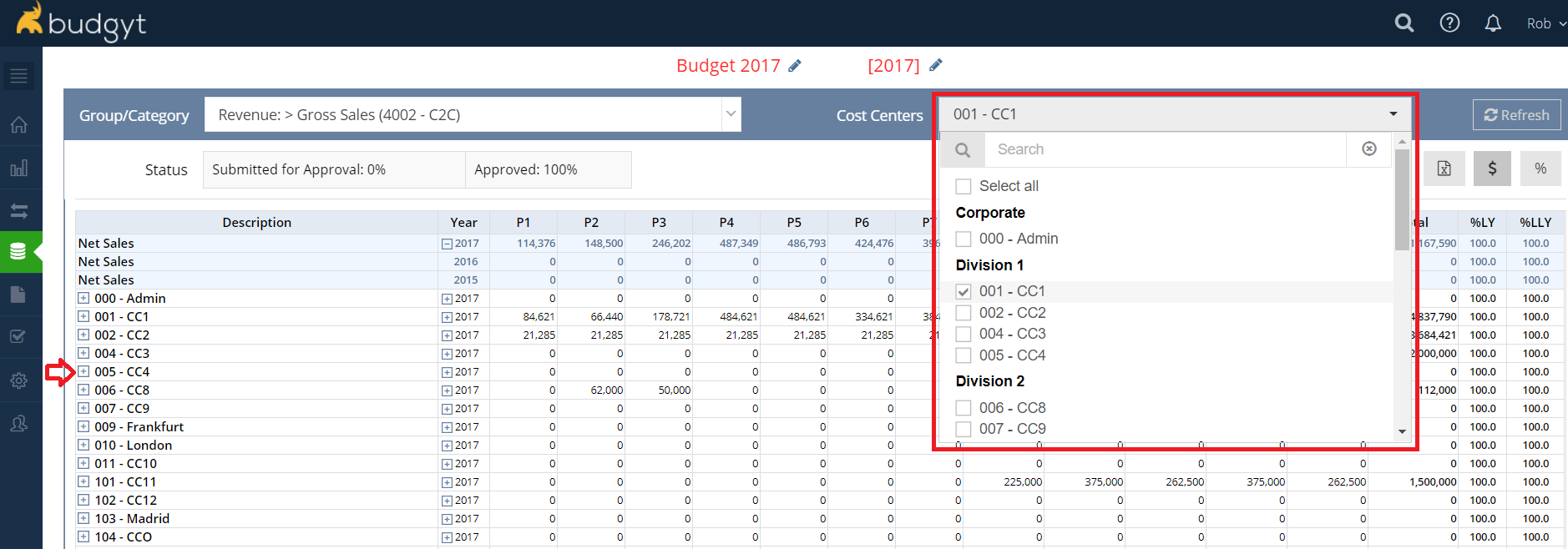- Knowledge-Base | Trials
- FAQ
- Departments
How do I change the Department on the Data Sheet?
In the Data Sheet, you can look at various collections of your departments, so that you can compare one category across multiple departments, or dig into the detail on an individual department.
If you are viewing many departments at the same time, you can simply click on the plus sign to expand the one that you wish to focus on, or, if you prefer to view one at a time, use the Department menu at the top right to choose one, or a selection of, departments to view.