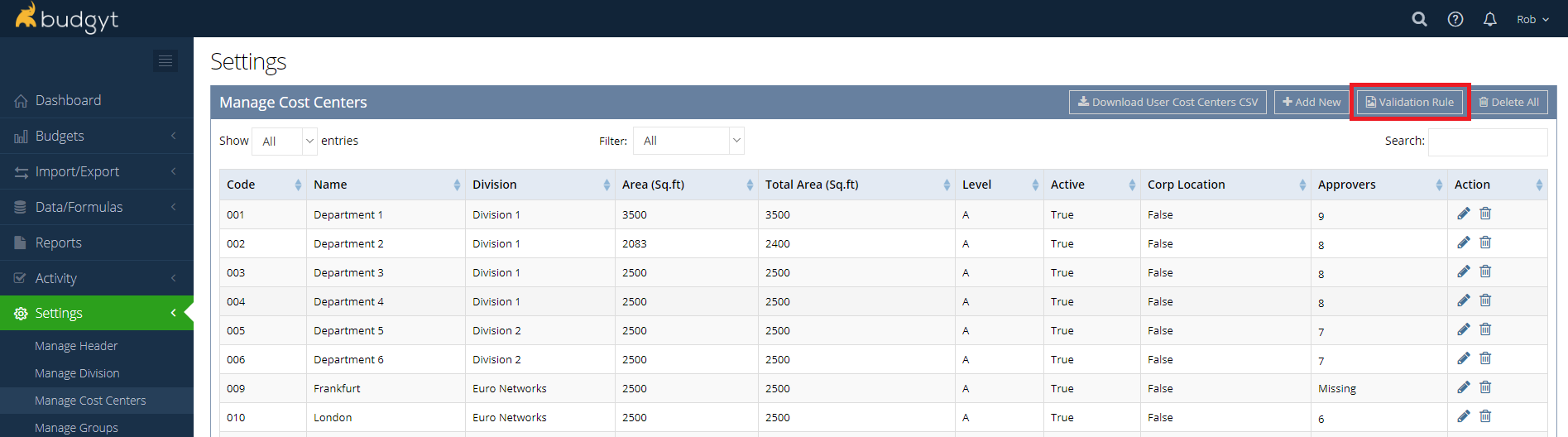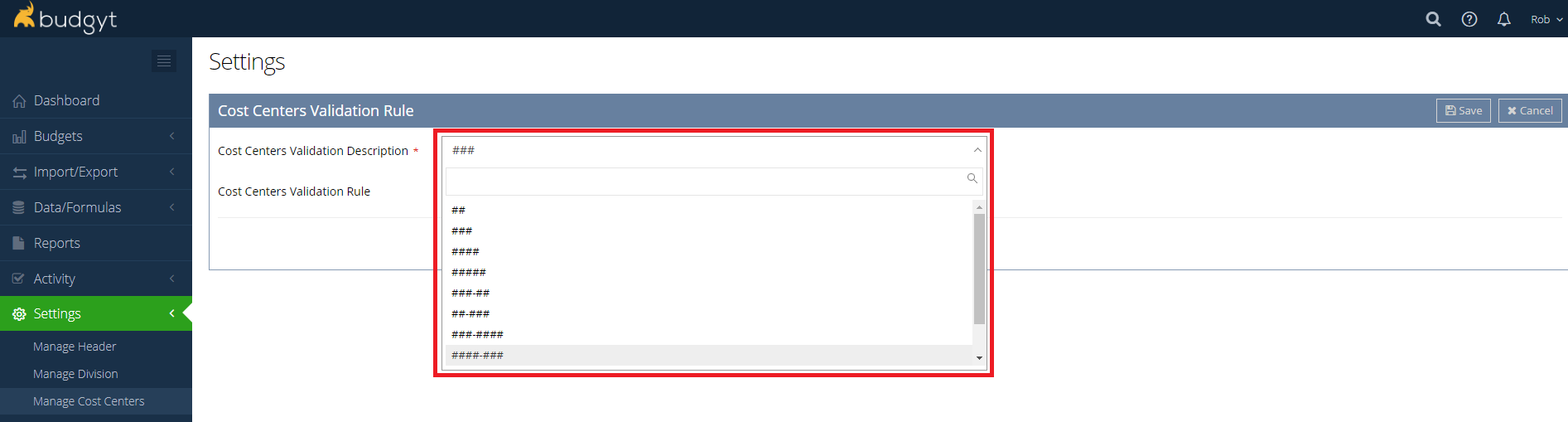- Knowledge-Base | Trials
- FAQ
- Departments
How do I change the length of my Department codes?
Your department codes must all follow the same format. Here we show you how to set that format.
We have a number of default options for the length and format of your Department codes. You can change the format by going to Settings > Manage Departments and clicking the Validation Rule button, then choosing an option from the drop down menu. If the format that you need is not present, email us at support@budgyt.com, and we will add it for you.
If you do change the code format, make sure to go through all your departments and change each of their codes to match the new format.