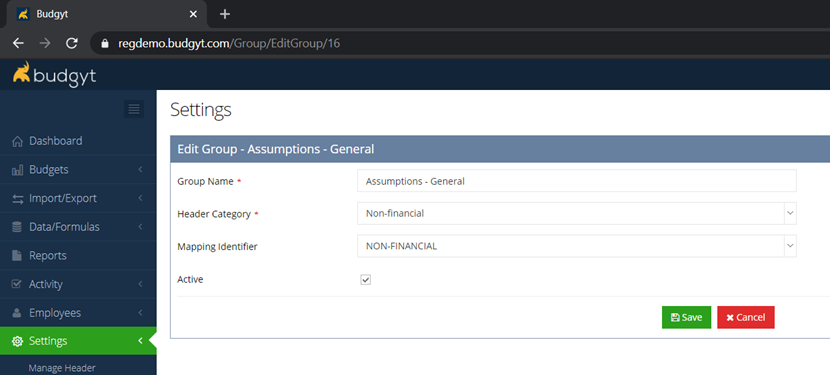- Knowledge-Base | Trials
- FAQ
- Settings & Configuration
How do I create Non Financial Groups?
Non financial Groups are created in the same way as normal Groups.
Go to Settings > Manage Groups, and click Add New. Give your group a name and choose the header in which it will appear, and in the Mapping Identifier menu, pick NON FINANCIAL, this will ensure that all categories in that group are non financial, and so will not appear in the P+L. Make sure that the Active box is checked.
Now you have a Non Financial group into which you can place non financial categories.