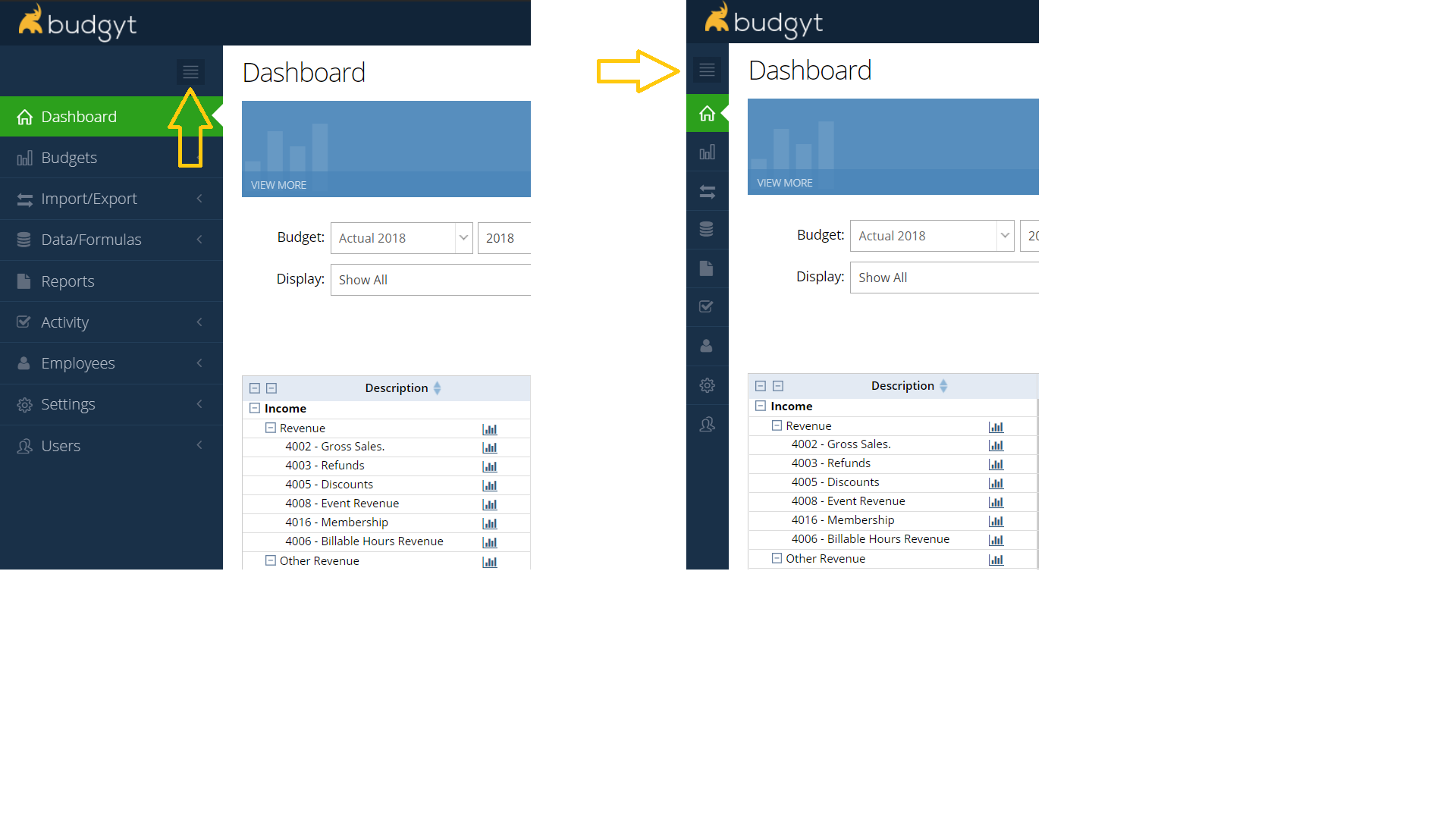- Knowledge-Base | Trials
- FAQ
- Navigation & User Interface
How do I expand the Navigation bar?
Budgyt's Navigation Bar on the left of your screen can be compressed to provide more screen space. This is done by clicking the "Hamburger" icon at the top left of your screen. Clicking again will expand the navigation again to its full width.