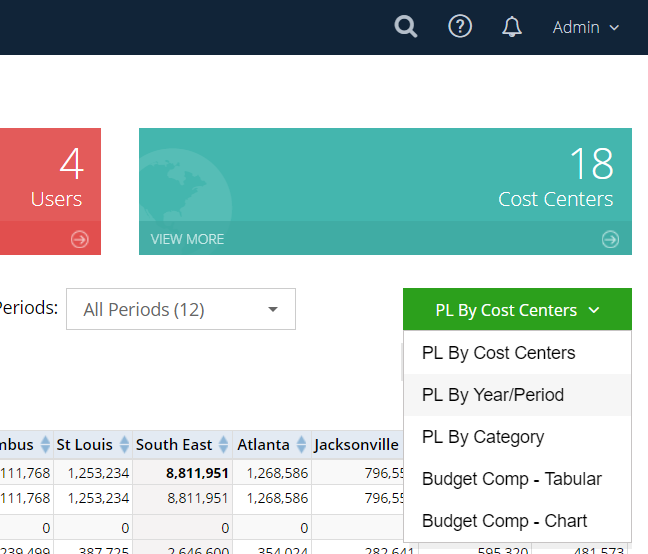- Knowledge-Base | Trials
- FAQ
- Dashboards
How do I show periods/months on the Dashboard?
View the total for a selection of months, or view multiple monthly totals simultaneously.
There are 2 ways to show periods or months on the Dashboard:
- On the PL by Department Dashboard use the Periods drop down menu to select any number of periods from the budget year that you are currently viewing. This will not break out the monthly numbers, but will show a total in each line item for the group of months you have selected.
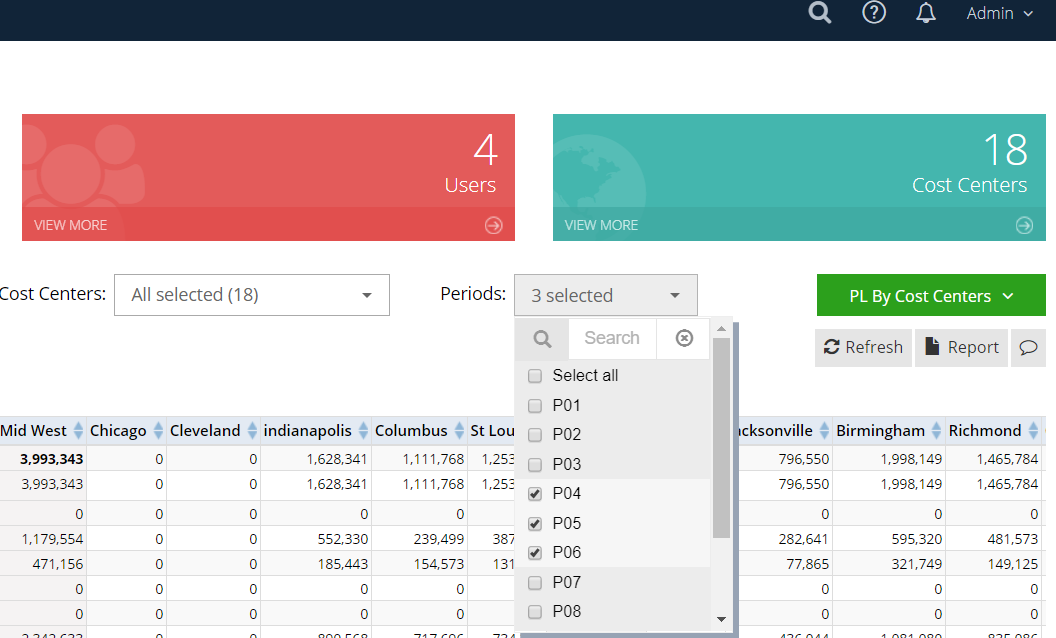
- Select PL by Year/Period Dashboard from the green drop down menu. This will show your data in a 12 month view by default, but you can use the periods drop down here to select any number of periods that you need, from multiple years. You can also add in the quarterly totals using the Display menu.