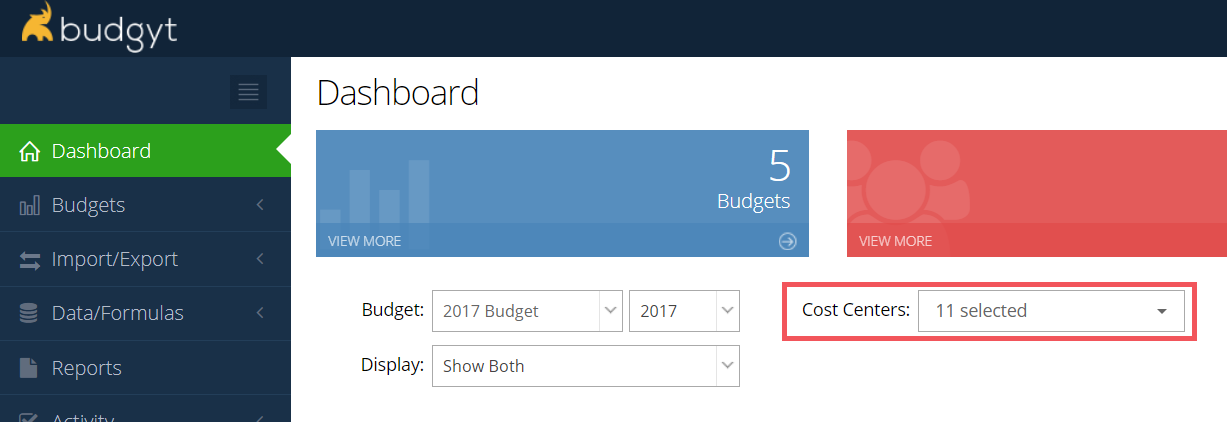- Knowledge-Base | Trials
- FAQ
- Departments
I can't see all my Departments on the dashboard.
There are a couple of reasons why you might be missing some Departments in the dashboard view:
A Department may be marked as inactive. To change this go to Settings > Manage Departments and click the edit tool for the Department that is missing. You will see the Active check box as below. Make sure this is checked. 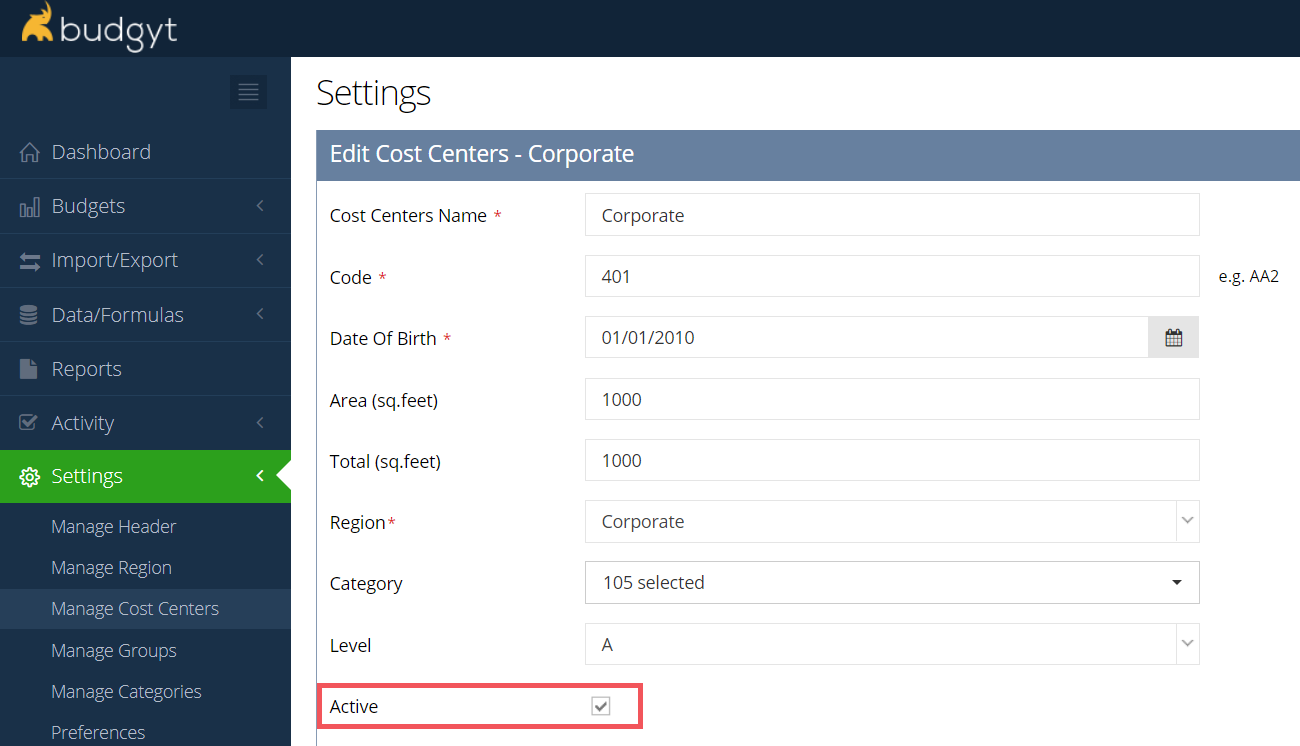
Or, you may not have selected all of your Departments from the drop down menu on the dashboard. If you create a new one, it will not automatically be selected, you need to do this yourself.