To set up Okta SSO for Budgyt, you will have to create an application in your Okta portal and configure it to have SAML 2.0 enabled. In the SAML Configuration you'll be asked for the following:
- Single Sign On URL - this should be https://<yoursubdomain>.budgyt.com/OktaLogin
- where <yoursubdomain> is the first section of the URL of your Budgyt site, e.g. for companyname.budgyt.com it would be companyname
- Audience URL (SP Entity ID) - this should be https://<yoursubdomain>.budgyt.com
Once you enabled SAML settings, you will be able to see the button View Setup Instructions on the Sign On settings of your application. See the attached screenshot for reference.
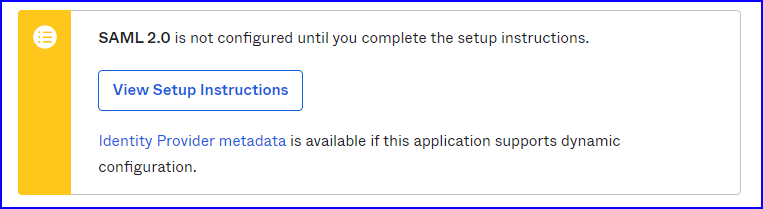
This will provide you with details that you can update under Settings > Preferences in Budgyt, plus a certificate (X.509) which you will need to forward to support@budgyt.com so we can complete the setup for you.
Once you are in Preferences in Budgyt:
- Check the checkbox option Show Okta SSO Button
- Fill in Okta Identity Provider SSO Url
- Fill in Okta Identity Provider Issuer
Once you update the above, your users will be able to login only with Okta SSO. To allow users to login with Budgyt's credentials as well, perform the following steps:
- Go to Users > All Users section.
- Click the pencil icon to edit each user that needs this login ability.
- Check the checkbox option Allow login with Budgyt login credentials.
- Hit Save
Now the users who are allowed to login with Budgyt's credentials, can go to https://<your subdomain>.budgyt.com/Account/AdminLogin, and enter their username and password to login.
Once you have all these things setup, please send the Okta certificate to support@budgyt.com so that we can install it on the server and then Okta SSO will start working for your site.