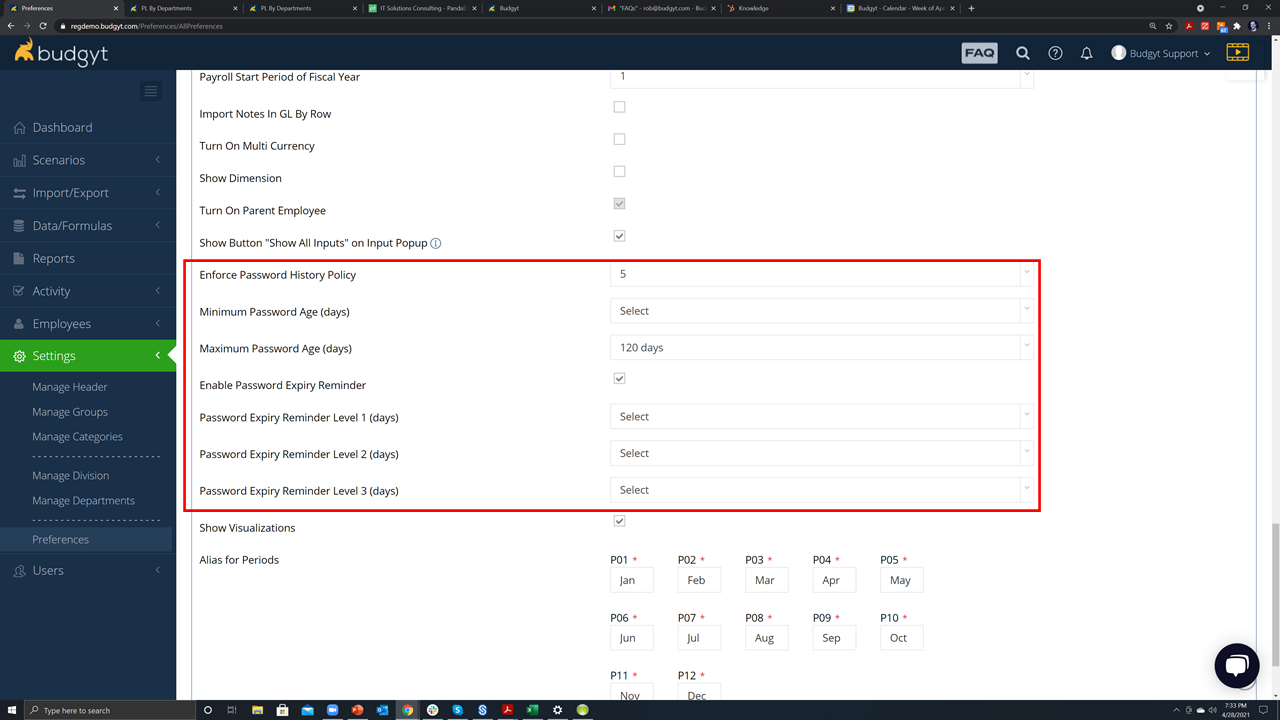- Knowledge-Base | Trials
- Admins
- Settings & Configuration
Password Policy and Settings
How to set a password and when it must be changed
Passwords in Budgyt must be at least 6 characters long, contain a capital letter, a lower case letter, a number, and a special character.
An Admin user may set a password for another user by going to Users > All Users, and clicking the key icon on the right of the user's name.
All users may change their own password by going to Users > Change Password.
To adjust other password settings - how long before a password must be changed, minimum length of use, and reminders, Admin users can go to Settings > Preferences and scroll to the bottom of the page where they will see all these options: